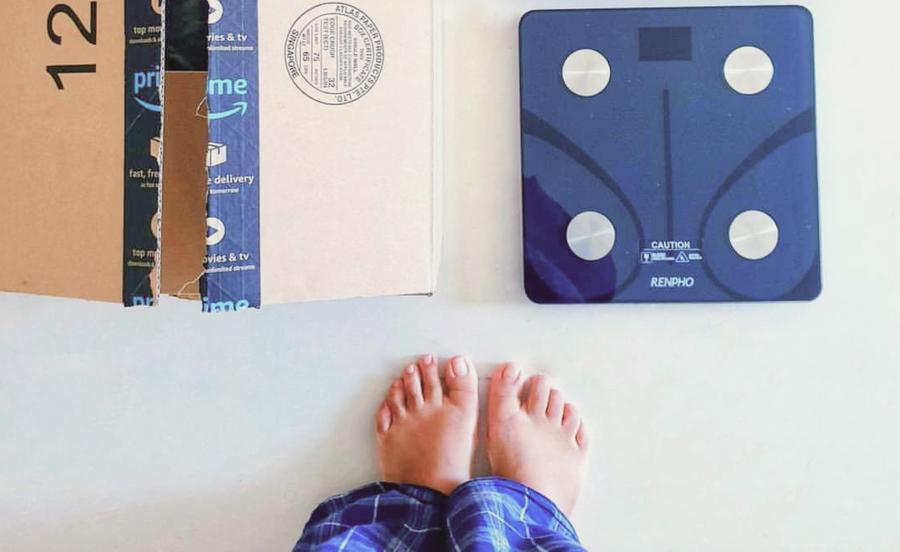You’ve been anticipating its arrival and now the RENPHO Smart Body Fat Scale has finally arrived at your doorstep. You see the sleek sheen, lightweight design, and ultra-thin scale emerge upon opening the package. You pop in the batteries and place it down on the floor. Now what?
Your first instinct, of course, would be to get a reading of your weight. But this is only a small part of what the scale is capable of because it can also monitor and provide detailed information on other health metrics too.

These health metrics may be a lot to take in but fear not. The RENPHO Smart Body Fat Scale isn’t called “smart” for no reason. It helps you track your body weight by displaying the most important data on a day-to-day basis. This data is useful in determining what type of work out you should be doing and tracking your fitness journey over time.
There’s no need to worry even if you’re not tech savvy individual because all you need to do is follow the instructions below:
- 1) Open the latch on the back of your RENPHO Smart Body Fat Scale and insert your AAAA batteries (included).
- 2) Head over to the Google Play Store or Apple Store then search “RENPHO” and download / install the app.
- 3) Open the RENPHO app and register your personal details.
- 4) Switch on Bluetooth and step on the scale while you are at the RENPHO app main menu.
- 5) The RENPHO app will automatically pair with your RENPHO Smart Body Fat Scale. If it does not occur, step off the scale and click the “+” icon in the upper right of the screen.
- 6) Step on the scale again the device should appear on the screen. Select it and the scale should automatically display all of your 13 body health metrics. Now you’re all set-up!
Check out our video guide below, for more!
Title photo via Ivy Narayan